How to File New Jersey Taxes Online: A Guide
Filing New Jersey taxes online can simplify the process of managing your tax obligations. With the state's user-friendly systems, residents can easily navigate through their tax filing. This guide will walk you through the essential steps to file your New Jersey taxes online.
Step 1: Gather Necessary Documents
Before you begin filing, it’s crucial to collect all necessary documents. These typically include:
- Your Social Security number
- W-2 forms from employers
- 1099 forms for any additional income
- Records of any other income, deductions, or credits
Step 2: Choose the Right Tax Software
New Jersey taxpayers have various options for online tax filing, including:
- Free file programs available for qualifying individuals
- Commercial tax software offering step-by-step guidance
- Professional tax preparation services, which can be filed electronically
Make sure to select a software that is certified by the New Jersey Division of Taxation for optimal accuracy and compliance.
Step 3: Create an Online Account
To file your New Jersey taxes online, you need to create an account on the state’s tax website. This process involves:
- Providing your identification details, such as your Social Security number and date of birth
- Setting a secure password for your account
Ensure that your password is strong and unique to protect your sensitive information.
Step 4: Complete Your Tax Return
Once you are logged in, follow the prompts to fill out your tax return. The online system will guide you through:
- Entering personal information
- Reporting income data
- Claiming deductions and credits
Double-check all information before moving to the next step to avoid errors that could result in delays.
Step 5: Review and Submit Your Tax Return
After completing your return, take the time to thoroughly review all entries. Look for any mistakes or omissions. Many tax software programs provide a review feature to help identify potential issues.
Once you are confident that everything is accurate, submit your tax return electronically. You should receive confirmation of your submission via email or within the tax software.
Step 6: Track Your Refund
If you are expecting a refund, you can track its status through the New Jersey Division of Taxation's website. Typically, refunds are processed within 4 to 6 weeks after filing.
Useful Tips for Filing Taxes Online in New Jersey
Here are some additional tips to enhance your filing experience:
- File early to avoid the last-minute rush and ensure smoother processing.
- Stay updated on any changes to New Jersey tax laws to ensure compliance.
- Consider directly depositing your refund into your bank account for quicker access to funds.
By following this guide, you can efficiently file your New Jersey taxes online, making the process hassle-free and straightforward. Ensure that you keep a copy of your submission for your records and maintain all necessary documentation for future reference.